FreePiano is a free and open-source software that lets you turn your PC keyboard into a piano and easily start playing music. The program also allows you to import any VST plugins you might already have, so you can simulate many other musical instruments using your regular keyboard.
Very easy to set up and use
You don't even need to install the program to start using FreePiano. All you have to do is unzip the file into a folder, and in just a few seconds, you can start creating music. As soon as you open the app and as long as you have it in the foreground, you can use any key on your keyboard to play a sound on the piano. You can see exactly which note you're playing on the screen and easily change the layout of the keys from the options menu.
Learn to play loads of songs
Inside the main folder in FreePiano you'll see a subfolder called Songs, which contains loads of songs that you can easily play in the program. There are over 40 scores in total, including classics such as Pachelbel's Canon in D major, or more modern pieces such as the Pirates of the Caribbean theme tune. You can view the sheet music, listen to demos and, of course, try to play them yourself. If you're at all unsure how to play these songs, you can always take a look at the detailed tutorial on the official website.
Practice and record your own songs
Once you're familiar with the layout of the keys, the real FreePiano practice can begin. And, when you feel comfortable, you can even record your own songs. All you have to do is press the record button, and every tap you make will be perfectly recorded as an MP4 file in the same folder as the program. This recording will also come with its corresponding FPM file that includes the sheet music so you can play it again.
Turn your PC into a piano
Download FreePiano if you like music and want to practice the piano (or any other instrument) from the comfort of your PC. Not only is the program completely free, but it also takes up very little hard drive space and requires no installation. Become a true maestro using your PC keyboard.


















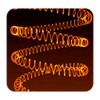













Comments
Great